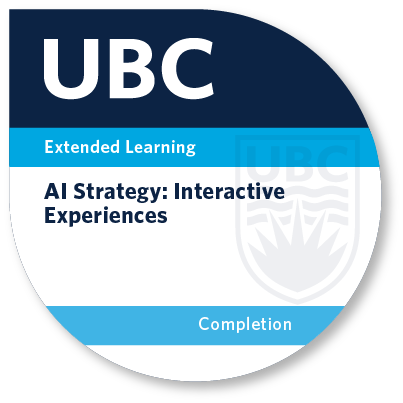- Online
- $950
This course can be applied toward the UBC Micro-certificate in AI Development of Interactive Experiences and the UBC Certificate in Artificial Intelligence in Digital Media.
This course combines implementation strategy with a critical thinking approach for immediate application in your current work.
Explore the intersection between consumer behaviour and artificial intelligence (AI), focusing on how AI can enhance interactive experiences across business touchpoints. Understand how AI can improve user experiences with topics such as personalized recommendations, chatbots, virtual assistants and AI-powered customer service and support. Discover how tools such as digital twins and virtualization can be used for research, testing, training, planning and deployment. Come away with valuable insights about the potential of AI interactive experiences and how they can be leveraged to strengthen customer engagement and support business goals.
By the end of this course, you’ll be able to:
- Understand how interactive experiences and AI intersect to create new possibilities in industries that use media
- Develop strategies for adapting to new AI platforms, tool and trends
- Explore various businesses applications of AI, including improved decision-making and enhanced customer engagement through interactive experiences
- Analyze the changes in consumer behavior through enhanced interactive user solutions and explore strategies for meeting consumers’ changing preferences
- Use digital twins and virtualization in research, testing, training, planning and deployment
- Analyze the ethical implications of using AI, and understand how to protect consumer data and comply with regulations
- Gain specialized skills in data analysis, social media marketing, and content creation to effectively use AI for business success
- Evaluate the impact of digital media and AI on traditional media and develop strategies for effectively incorporating both into an organization's marketing and branding efforts.
- Explore the role of AI in managing and maintaining a brand image and learn how to effectively navigate potential backlash or negative publicity.
Technical and coding skills are not required. This course uses practical “no code” platforms to help students develop solid AI tool logic and the practical skills for implementation. Platform and tool selection varies and is regularly updated to reflect industry trends, and has included n8n, Claude, Google AI Studio, Jotform, RunwayML and Nvidia Omniverse, among others.
Course outline
Week 1: The evolution of digital engagement & data strategies
Week 2: The role of AI in modern UI/UX design
Week 3: AI in immersive experience design
Week 4: AI for UI/UX & performance measurement
How am I assessed?
You will be assessed on successfully completing weekly activities, including your contributions to discussion posts, exercises, and applied case study projects (based on real-life scenarios). These activities are marked using a proficiency scale, and your instructor provides you informal feedback in the live online sessions.
While you are not assessed on your attendance of the live online sessions, we encourage you to attend so you can learn and interact with your instructor and other participants. All sessions are recorded in case you miss one.
This course operates on a pass/fail basis. You must achieve an overall grade of 70% or greater to pass and be eligible to earn the UBC Micro-certificate in AI Development of Interactive Experiences.
Expected effort
Expect to spend five to seven hours per week completing all learning activities, including attending the live online sessions.
Technology requirements
To take this course, you need access to:
- an email account
- a computer, laptop or tablet
- the latest version of a web browser (or previous major version release)
- a reliable internet connection
- a video camera and microphone
Course format
This 100% online program is instructor supported with weekly online classes.
Outside of class, you can access online materials on your own time. Each week, review readings and videos, and apply your knowledge in exercises and case studies. Contribute to an online discussion board and connect with other students.
One business day before the course start date, we’ll email you step-by-step instructions for accessing your course.