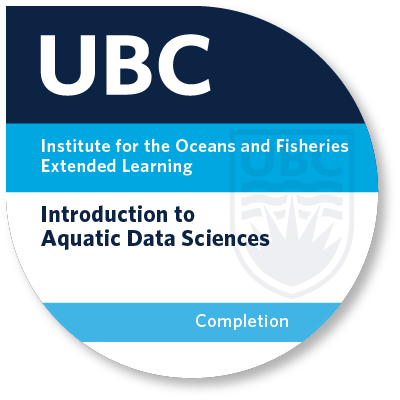This course is part of the UBC Micro-certificate in Analytics for Leaders in Ocean Management.
Introduction to Aquatic Data Sciences is designed for professionals and researchers passionate about oceans, fisheries and sustainable development. This course is a gateway to understanding aquatic databases and equips students with the introductory skills to sample, visualize, and analyze data. Using aquatic databases is critical in driving sustainable practices and fostering equitable blue economic sectors.
Throughout weekly live interactive lectures with the instructors and other hands-on activities, professionals working in marine biology, ocean management, and conservation will develop an introductory understanding of aquatic databases’ contents and infrastructure. This introduction will improve students’ ability to harness the wealth that information systems offer. By enhancing data sampling skills, professionals can become more proficient data-driven decision-makers.
By the end of this course, students will be able to:
- Understand the purpose and infrastructure of aquatic databases, including how to access:
- taxonomy and nomenclature from global species databases;
- species traits from biological databases;
- habitat and ecology data in global information systems;
- Comprehend key oceanographical concepts of how the environment influences the spatial and temporal dynamics of aquatic species
- Grasp various types of environmental data currently available and accessible, as well as the geographical division of the Ocean.
- Understand the basic concept of biogeography and species distribution modelling, starting with the general ecological theory
- Locate spatial information on a given set of species and model their past, present and future distribution (following climate scenarios)
- Prepare a general takeaway from the whole course
- Solve possible questions and imagine future applications of the acquired knowledge
Course details
Course outline
- Defining aquatic databases
- Defining species traits in biological databases
- Geography of the ocean: spatial division and environmental databases
- Where and why marine species have different distributions
- How and why do databases apply to my local reality?
Course structure
- Week 1–4: You will experiment with FishBase and SeaLifeBase to generate datasets. This phase focuses on understanding data sources, sampling processes, and beginning to apply analytic methods.
- Week 5–8: You will apply biogeographical concepts to your datasets using pre-written R code to analyze biodiversity information extracted from the databases.
- Week 9: The course will culminate in a comprehensive evaluation where you will demonstrate your ability to apply the concepts learned to your community of practice.
How am I assessed?
This course has two main components for evaluation: participation and a final project.
Participation: Instructors will assess participation after each live session based on your contributions in chat or verbally. Active engagement is expected.
Final project: You will complete a final project that demonstrates the skills and knowledge gained throughout the course. This project should show how you can apply what you have learned to your professional context. You can present your project in one of three formats: video, slide presentation or essay, allowing for flexibility based on accessibility needs and personal preferences. This course is designed for working professionals, so we do not anticipate significant challenges in completing this project.
Grading:
- Participation: 25%
- Final Project: 75%
To pass the course, you must achieve an overall grade of 70% or higher. Final grades will be provided two weeks after the last live lecture
Expected effort
Expect to spend approximately four hours a week completing the online lectures, group discussions, reading and assignments. Students may request meetings with instructors to discuss course-related questions, subject to the instructors' discretion.
Technology requirements
To take this course, and for the best experience, we recommend you have access to:
- an email account
- a computer or laptop using Windows or macOS or a tablet
- the latest version of a web browser (or previous major version release)
- a reliable internet connection
- a video camera and microphone.
One day before the start of your course, we’ll email you step-by-step instructions for accessing your course. .
Course format
This course is 100% online and instructor supported with real-time classes. Log in to your class at scheduled times and participate by video conferencing.