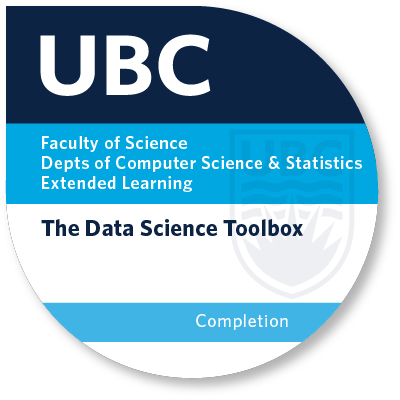- Online
- $1,050
- Requires a prerequisite course
This course can be applied toward the UBC Certificate in Key Capabilities in Data Science. You must complete Programming in Python for Data Science before starting this course.
This course focuses on practical tech skills, with emphasis on transferable knowledge and a critical thinking approach for immediate application in your current work. You learn the tools used by data scientists, ML engineers and AI researchers. Learning these tools will gives you an edge in the analytics space.
Learn how to install, maintain and use the core tools in the data scientist’s toolbox. Get an overview of the data science tool ecosystem, as well as hands-on, practical experience working with tools like code sharing and versioning software (e.g., Git & GitHub), reproducible electronic reports and presentation software (e.g., JupyterBook), as well as professional interactive development environments for writing code (e.g., Visual Studio Code, JupyterLab).
By the end of this course, you'll be able to:
- Effectively use code sharing and versioning software to organize projects, manage file versions and collaborate with others
- Create, edit and run reproducible electronic reports and presentation software containing Python code using Jupyter Notebooks
- Define and correctly use a project working directory and distinguish between absolute file paths and relative file paths
- Write and execute code written in an interactive development environment
- Install essential software for data science
- Create shippable and shareable compute environments (e.g., Conda environments)
Basic knowledge of Python and working with data is required. This course uses tools and software such as JupyterLab, Visual Studio and Terminal, and is designed for learners with some background in programming.
How am I assessed?
Each course module includes an auto-graded assignment. In weeks 5 and 9, you take an online 45-minute open-book quiz that covers materials from modules 1–4 and 5–8 respectively. At the end of Week 8, you complete a final project using the skills you learned in the course. You must obtain an overall grade of 70% or higher and complete the final project to pass the course.
Expected effort
Expect to spend 8–12 hours per week to complete weekly modules, auto-graded quizzes, open-book quizzes and the final project.
Technology requirements
To take this course, you’ll need access to:
- an email account the latest version of a web browser (or previous major version release)
- a reliable internet connection
- a video camera and microphone (for office hours).
In addition, your laptop or computer needs to meet the following hardware and software requirements:
- Runs smoothly (it is recommended that it is at most 7 years old)
- Uses one of the following operating systems:
- Windows 10 or 11 Home: Professional, Enterprise or Education (version 2004, 20H2, 21H1, or above)
- MacOS Big Sur (version 11.4.x or 11.5.x or higher)
- Ubuntu 22.04 (20.04 should also work). When installing Ubuntu, check the box "Install third party..." to install proprietary drivers needed for Wi-fi and graphics cards.
- Has at least 50 GB disk space
- Has at least 8 GB RAM
- Uses a 64-bit CPU
You should also ensure you have full administrator rights to your laptop or computer.
For virtual office hours, you’ll also need:
- a video camera and microphone.
One day before the start of your course, we’ll email you step-by-step instructions for accessing your course.
Requisites
The prerequisite course is Programming in Python for Data Science.
You must complete the prerequisite course before starting The Data Science Toolbox.
Course format
This course is 100% online and facilitator supported with weekly facilitator office hours. Course work is done independently and at your own pace within deadlines set by your facilitator. Log in anytime to your course to access the modules.
Course virtual office hours (subject to change)
- Mondays: 6-7pm Pacific Time
- Wednesdays: 6-7pm Pacific Time
Join your facilitator and classmates by video conferencing to discuss course materials and assignments, receive feedback and ask questions. Office hour days and times to be announced.